vscode를 사용하면서 분명 Prettier 확장팩이 설치되어 있음에도 불구하고,
저장 시 자동적으로 코드 정렬이 안될 때가 가끔 있다.
해결 방법으로는 두 가지가 있는데, 우선 설정 페이지를 열자.
[ Code > Preferences > Settings ] 으로 열거나 os별 단축키는 다음과 같다.
- macOS : [⌘(command) + ,]
- Windows : [Ctrl + ,]
1. Format On Save 체크하기
설정 검색창에 "Format On Save"를 검색한 뒤 체크 해제가 되어 있다면 체크를 해준다.
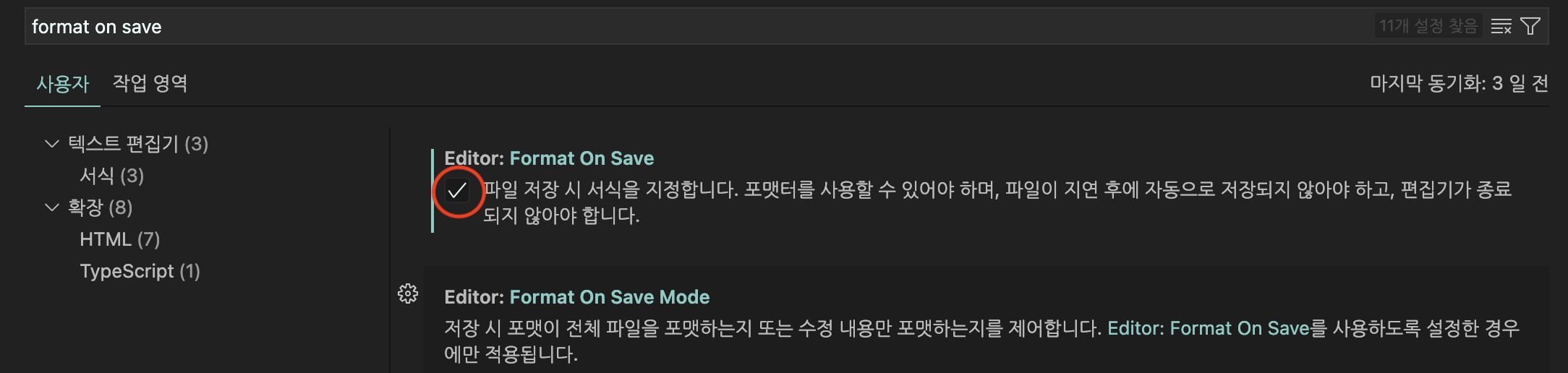
2. Default Format 설정 확인하기
1번 방법인 Format On Save가 체크되어 있어도 안된다면 "Default Format"을 확인해보자.

이처럼 null(없음)으로 되어있다면 다음과 같이 Prettier로 설정해주자.

3. .prettier path
우선 npm을 이용하여 글로벌로 prettier를 설치하자.
npm i prettier -g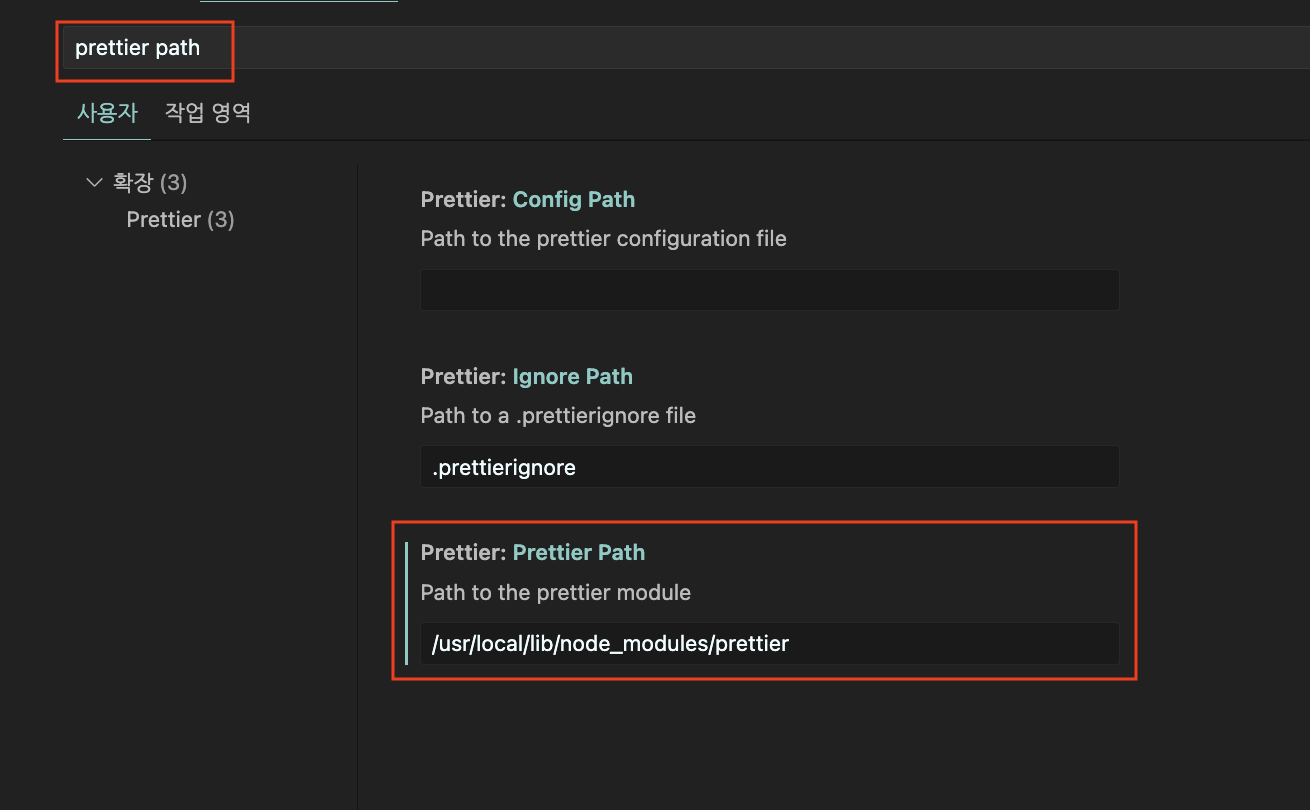
그리고 위 사진과 같이 prettier path를 설정해보자. OS별로 path는 다음과 같다.
windows: \AppData\Roaming\npm\node_modules\prettier
macOS: /usr/local/lib/node_modules/prettier
4. .prettierrc 확인
root 디렉토리에 .prettierrc 파일이 있는지 확인해보자.
'개발 환경 및 도구' 카테고리의 다른 글
| [Git] 실수로 올린 커밋 되돌리기 - reset, revert 차이점 (0) | 2025.03.17 |
|---|---|
| [Error] EPERM: operation not permitted, scandir 해결 방법 (1) | 2023.11.14 |
| [VSCode] doctype ! 느낌표 tab 자동완성 안됨 문제 해결법 (윈도우/맥) (0) | 2022.07.25 |


